Are you struggling to keep track of your Timberland orders? With so many shipments and deliveries happening at once, it can be easy to lose track of what’s coming and going. But don’t worry, we’re here to help! In this article, we’ll give you some tips on how to effectively track your Timberland orders so you can stay on top of everything.
First, we’ll discuss the importance of having a tracking number and how to find it. Then, we’ll go over different ways to track your order, including through the Timberland website and third-party shipping services. By the end of this article, you’ll have all the tools you need to manage your Timberland orders with ease. Let’s get started!
- Go to the Timberland website and click on “Order Status” at the bottom of the page.
- Enter your order number and email address used to place the order.
- Click the “Track Order” button to view the status of your Timberland order.
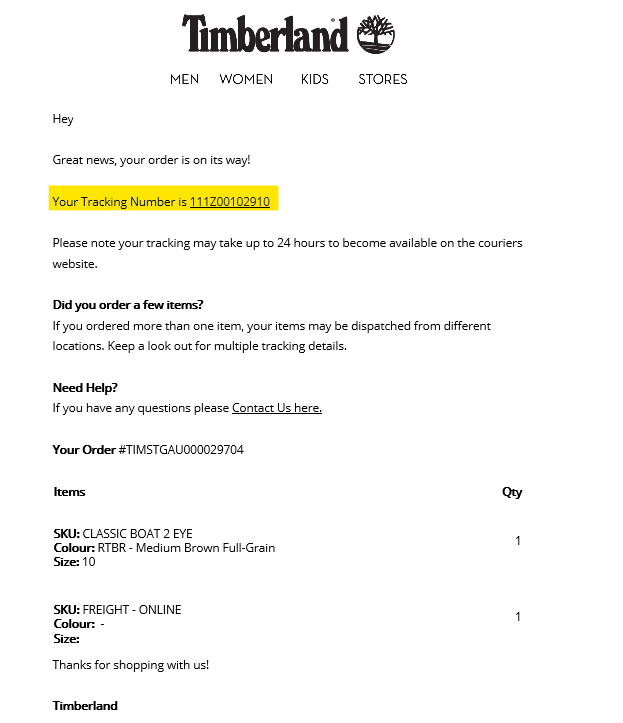
How to Efficiently Track Your Timberland Order
Timberland is a popular brand that offers a wide range of products ranging from footwear to clothing and accessories. When you make a purchase from Timberland, it is natural to want to track your order to know its status, especially if you are eagerly waiting for your delivery. Fortunately, tracking your Timberland order is a simple and straightforward process that can be completed in just a few steps. In this article, we will outline the steps you need to take to track your Timberland order and ensure that you get your order delivered on time.
Step 1: Check Your Order Confirmation Email
When you place an order with Timberland, you will receive an order confirmation email. This email contains all the necessary information about your order, including the order number, order date, and delivery details. It is important to keep this email safely as it contains the information you will need to track your order. Once you have this email, you can proceed to the next step.
When you receive your order confirmation email, check the delivery details to know the expected delivery date. This information will help you gauge when you should expect your order to arrive. If you have selected a delivery method that includes tracking, you will also find a tracking number in the email. This tracking number is what you will use to track your order.
Step 2: Visit the Timberland Website
The next step is to visit the Timberland website. On the homepage, you will find a link to “Track Your Order.” Click on the link, and you will be taken to a page where you can enter your order number and email address. Ensure that the information you enter is accurate and then click on “Submit.”
Once you have submitted your order details, you will be redirected to a page with the status of your order. If your order has been shipped, you will see the expected delivery date and the tracking number. Use the tracking number to track your order through the courier’s website.
Step 3: Contact Timberland Customer Service
If you encounter any difficulties tracking your order or if you have any questions about your delivery, you can contact Timberland customer service. The customer service team is available to assist you with any queries you may have. You can reach them through phone, email, or chat. Ensure that you have your order number and other relevant details when contacting customer service.
It is important to note that you can only track your order if you have selected a delivery method that includes tracking. If you have selected a delivery method that does not include tracking, you will not be able to track your order. In this case, you will have to wait for the estimated delivery date and contact Timberland customer service if you do not receive your order on time.
Benefits of Tracking Your Timberland Order
Tracking your Timberland order has several benefits. Firstly, it gives you peace of mind as you can track the status of your order and know when to expect it. Secondly, it allows you to plan for the delivery and ensure that you are available to receive the order. Thirdly, it helps you monitor the delivery and ensure that there are no delays or issues with the delivery. Lastly, it allows you to take action if there are any issues with the delivery, such as contacting customer service to resolve the issue.
Tracking vs. Non-Tracking Delivery
When placing an order with Timberland, you have the option to select a delivery method that includes tracking or one that does not include tracking. The choice you make will depend on your preferences and needs. If you want to track your order and know its status, you should select a delivery method that includes tracking. If you are not concerned about tracking your order and are willing to wait for the estimated delivery date, you can select a delivery method that does not include tracking.
| Tracking Delivery | Non-Tracking Delivery |
|---|---|
| Allows you to track your order and know its status | You cannot track your order |
| Gives you peace of mind as you can monitor the delivery progress | You have to wait for the estimated delivery date to know the status of your order |
| Allows you to take action if there are issues with the delivery | You have to contact customer service if there are any issues with the delivery |
In Conclusion
Tracking your Timberland order is a simple process that can be completed in just a few steps. By following the steps outlined in this article, you can track your order and know its status. Remember to keep your order confirmation email safely as it contains the information you need to track your order. If you encounter any issues with your delivery, do not hesitate to contact Timberland customer service for assistance.
Frequently Asked Questions
Here are some frequently asked questions about how to track your Timberland order:
1. How can I track my Timberland order?
To track your Timberland order, you need to log in to your account on the Timberland website and go to the “Order History” section. Here, you will be able to see the status of your order and track its progress. You can also track your order by clicking on the link provided in the shipping confirmation email that you received when your order was shipped.
If you’re having trouble tracking your order, you can contact Timberland customer service for assistance. They will be able to provide you with more information about your order and help you track it if necessary.
2. How long does it take for Timberland to ship an order?
The amount of time it takes for Timberland to ship an order depends on several factors, including the shipping method you selected at checkout and the availability of the items you ordered. Generally, Timberland offers standard shipping, which takes 3-5 business days, and expedited shipping, which takes 1-2 business days.
If an item is out of stock or on backorder, it may take longer for Timberland to ship your order. In this case, Timberland will notify you via email of any delays and provide you with an estimated shipping date.
3. Can I change or cancel my Timberland order after it has been placed?
If you need to make changes to your Timberland order, such as adding or removing items, changing the shipping address, or canceling the order, you should contact Timberland customer service as soon as possible. They will do their best to accommodate your request, but it may not always be possible to make changes or cancel an order once it has been placed.
If your order has already been shipped, you will need to follow Timberland’s return policy to return any unwanted items.
4. How do I know when my Timberland order has shipped?
When your Timberland order has shipped, you will receive an email confirmation with a tracking number and a link to track your order. You can also log in to your account on the Timberland website and go to the “Order History” section to see the status of your order and track its progress.
If you haven’t received a shipping confirmation email, you can contact Timberland customer service for assistance. They will be able to provide you with more information about your order and its shipping status.
5. What should I do if there is a problem with my Timberland order?
If you encounter any problems with your Timberland order, such as missing items, damaged items, or issues with the shipping, you should contact Timberland customer service as soon as possible. They will be able to help you resolve the issue and ensure that you are satisfied with your purchase.
It’s important to contact Timberland customer service promptly if you have any problems with your order, as they may not be able to assist you if too much time has passed since your order was delivered.
In conclusion, tracking your Timberland order is a simple process that can save you time and ensure the timely delivery of your purchase. By following the steps outlined above, you can easily monitor your order status and stay informed about any updates or changes in your delivery schedule.
Remember to keep your order number and tracking information handy, as they will be essential in checking the status of your shipment. Additionally, be sure to check your email and text messages regularly for updates from Timberland or the shipping carrier.
Overall, tracking your Timberland order is a crucial step in ensuring a smooth and stress-free shopping experience. So, follow these tips, sit back, and wait for your Timberlands to arrive at your doorstep!
